Section Styles configuration
Editor role: all editors
Learn how to change the space between columns.
Styles tab
Change space between columns
- Expand the menu to view spacing options:
Image
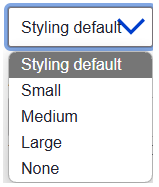
- Small spacing is circled in yellow in the following image:
Image
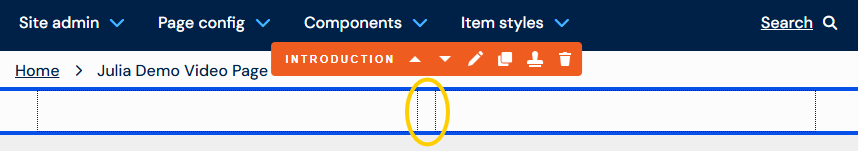
- Medium spacing is circled in yellow in the following image:
Image
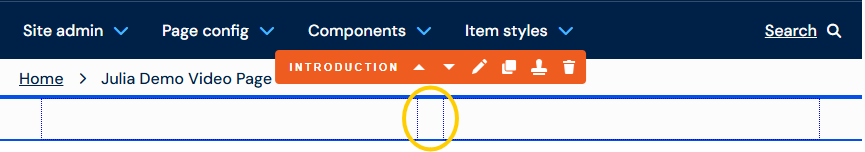
Changes may have been made to enhance this feature since we last updated this page. See What’s new for the latest release information.
Last updated: 13 November 2025
